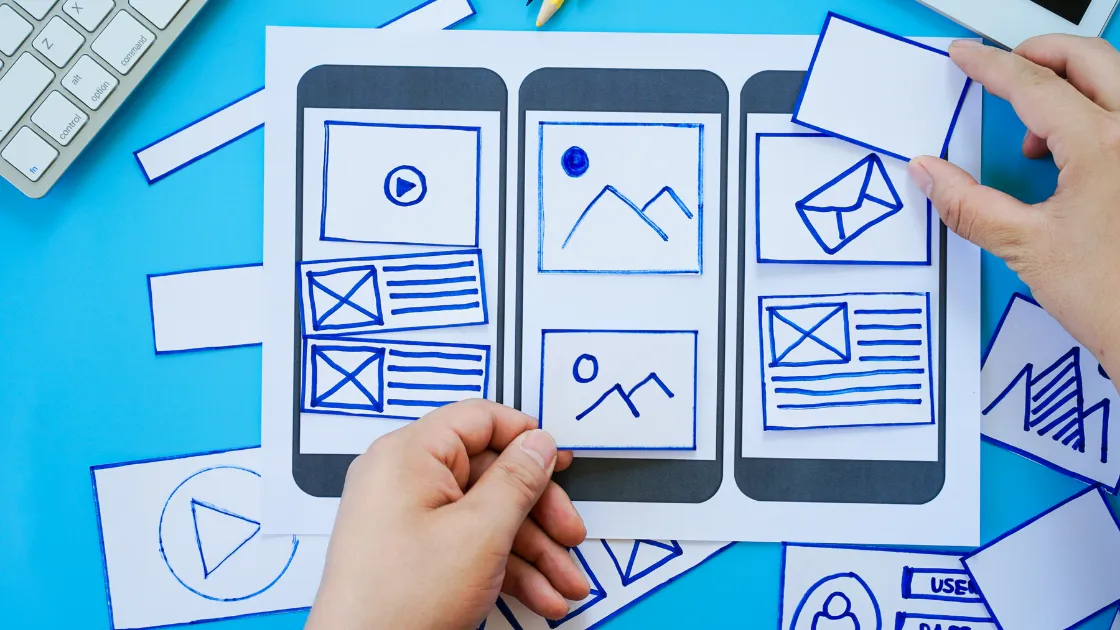In the world of digital design, two terms often come up together — UI (User Interface) and UX (User Experience). While they are closely connected and often work hand in hand, they are not the same thing. Understanding the difference between UI and UX is crucial for anyone involved in web design, app development, or digital product creation.
What is UX (User Experience)?
User Experience refers to the overall experience a person has while interacting with a product or service, especially in terms of how easy, smooth, and satisfying it is.
Key Focus of UX:
- Functionality: Does the product work the way users expect it to?
- Usability: Is it easy to use and navigate?
- User Journey: How smoothly can a user complete their goal (e.g., make a purchase or book a service)?
- Problem Solving: Does the experience reduce friction and meet user needs?
UX involves:
- User research and personas
- Wireframing and prototyping
- Information architecture
- Testing and feedback collection
Example: If you’re using a food delivery app and the process to find a restaurant, add items, and place an order is quick and hassle-free, you’re experiencing good UX.
What is UI (User Interface)?
User Interface refers to the visual elements and design that users interact with — the look, feel, and presentation of a product.
Key Focus of UI:
- Visual Design: Colors, typography, buttons, spacing
- Interactive Elements: Sliders, forms, menus, icons
- Brand Consistency: Aligning the interface with brand style
- Responsiveness: Adapting the layout for different screen sizes
UI involves:
- Designing layouts and interfaces
- Choosing fonts, colors, and styles
- Creating consistent visual patterns
- Ensuring accessibility and clarity
Example: In that same food delivery app, the icons, color scheme, buttons, and animations that guide your actions are part of the UI.
UI vs UX: The Key Differences
| Feature | UX (User Experience) | UI (User Interface) |
|---|---|---|
| Focus Area | User journey and functionality | Visual appearance and interactivity |
| Goal | Make the product useful and efficient | Make the product attractive and intuitive |
| Involves | Research, wireframes, user testing | Colors, typography, layout |
| Outcome | A smooth, logical flow | A polished and visually appealing product |
| Tools Used | Figma (for wireframes), UXPin, Adobe XD | Figma (for UI design), Sketch, Adobe XD |
Why UI and UX Must Work Together
Even though they are different, UI and UX are deeply connected. A beautifully designed interface (UI) won’t help if the app is confusing or hard to use (poor UX). Likewise, a well-structured and user-friendly journey (UX) needs to be presented attractively (good UI) to make users engage with it.
Think of UX as the blueprint and structure, and UI as the paint and polish. You need both to create a digital product that not only works well but feels great to use.
Final Thoughts
UX is how it works. UI is how it looks.
If you’re building a website or app in 2025, investing in both UI and UX design is essential for success. Understanding the difference — and the connection — between them helps ensure you deliver a product that’s not just beautiful, but also usable, effective, and enjoyable.