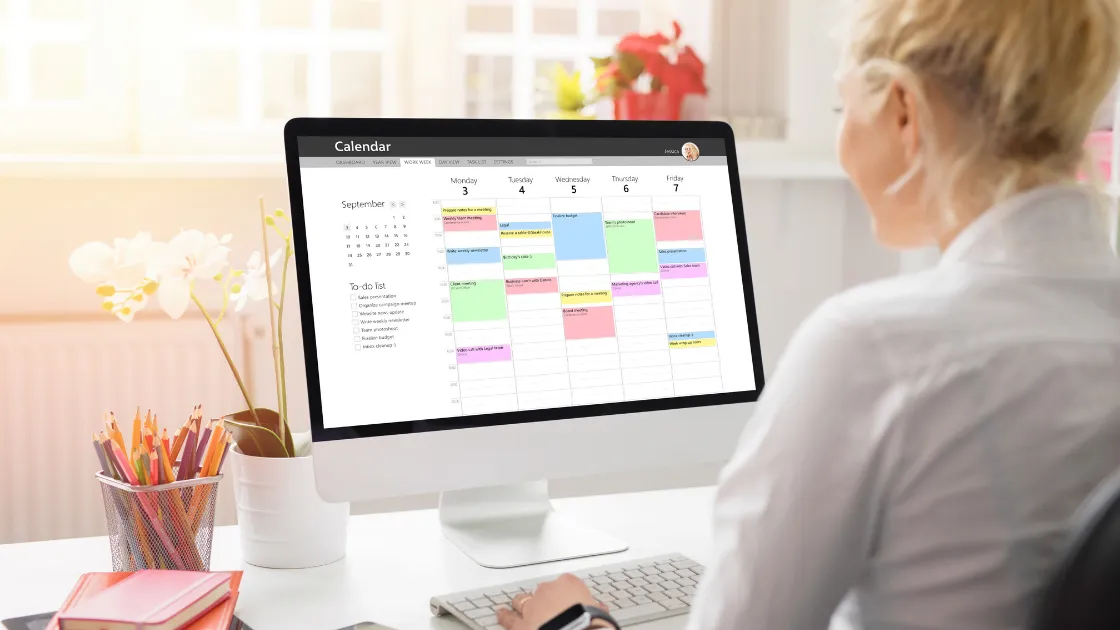
Creating content consistently is one of the biggest challenges for businesses and creators. You might have great ideas, but without a plan, content becomes chaotic, irregular, or forgotten. That’s where a content calendar helps—especially one that lets you plan an entire 30 days of content in just 1 hour.
A well-structured content calendar helps you:
- Stay consistent
- Maintain your brand voice
- Save time and mental energy
- Achieve your marketing goals
- Avoid last-minute content stress
Let’s break down how to use a content calendar template to streamline your content planning process and organize 30 days’ worth of posts quickly.
1. What Is a Content Calendar?
A content calendar is a planning tool that outlines:
- What type of content you’ll post
- When and where you’ll post it
- Who is responsible for creating it
- Any important events, promotions, or holidays
It could be a Google Sheet, Excel file, Notion board, Trello card, or a downloadable template designed for social media, blogs, or email content.
2. Why Use a 30-Day Content Calendar?
- Faster Planning: No need to think daily about what to post
- Consistency: Helps build audience trust and engagement
- Creativity Boost: When you see the full picture, you can mix content types smartly
- Strategic Posting: Align posts with offers, events, or trending topics
3. How to Plan 30 Days of Content in 1 Hour
Step 1: Choose Your Content Pillars (10 min)
These are 3–5 core themes or categories you post about regularly.
Examples:
- Educational (Tips, How-To Guides)
- Promotional (Your services/products)
- Engagement (Polls, Q&A, Quotes)
- Behind-the-scenes
- Client Testimonials
Having pillars keeps your content focused and balanced.
Step 2: Use a Pre-Made Content Calendar Template (5 min)
Download or create a template with the following columns:
- Date
- Platform (Instagram, LinkedIn, Blog, etc.)
- Content Type (Reel, Image, Story, Blog, etc.)
- Caption / Text
- Hashtags / Keywords
- Call-to-Action
Tools like Google Sheets, Notion, or Trello are perfect for this.
Step 3: Add Content Ideas for Each Day (20 min)
Rotate your content pillars across the days. For example:
- Monday: Tips
- Tuesday: Client Story
- Wednesday: Offer
- Thursday: Behind-the-scenes
- Friday: Reel
- Saturday: Quote
- Sunday: No post or Engagement Story
Repeat this cycle with variation across 4 weeks.
Pro Tip: Use AI tools (like ChatGPT, Jasper, or Predis.ai) to generate caption ideas, hooks, or visuals fast.
Step 4: Add Visual Notes or Graphic Status (10 min)
Use your template to mark if the graphic is:
- Ready
- Pending
- Needs revision
- Scheduled
If you’re using Canva or another design tool, link the designs directly in the calendar.
Step 5: Schedule or Save for Upload (15 min)
Use social media tools like:
- Meta Business Suite (for Instagram/Facebook)
- Buffer / Later / Hootsuite (for multi-platform posting)
- Notion / Trello (for organizing team tasks)
This way, everything is automated, and you stay ahead of schedule.
4. Bonus: Quick Content Calendar Template Layout
| Date | Platform | Content Type | Pillar | Caption | CTA | Status |
|---|---|---|---|---|---|---|
| 1 July | Reel | Educational | “3 Website Tips You Need” | Save this post | Pending | |
| 2 July | Text Post | Promotional | “Why choose our agency?” | DM for quote | Ready | |
| 3 July | Story | Engagement | “Poll: Do you prefer light or dark mode?” | Vote now | Scheduled |
Conclusion
You don’t need to spend hours every week figuring out what to post. With a solid content calendar template, you can plan an entire month of content in just one productive hour. It helps you stay consistent, stress-free, and focused on growth.
Get started with your template today and watch your content game level up!
